Kubernetes
Home » Course » Kubernetes
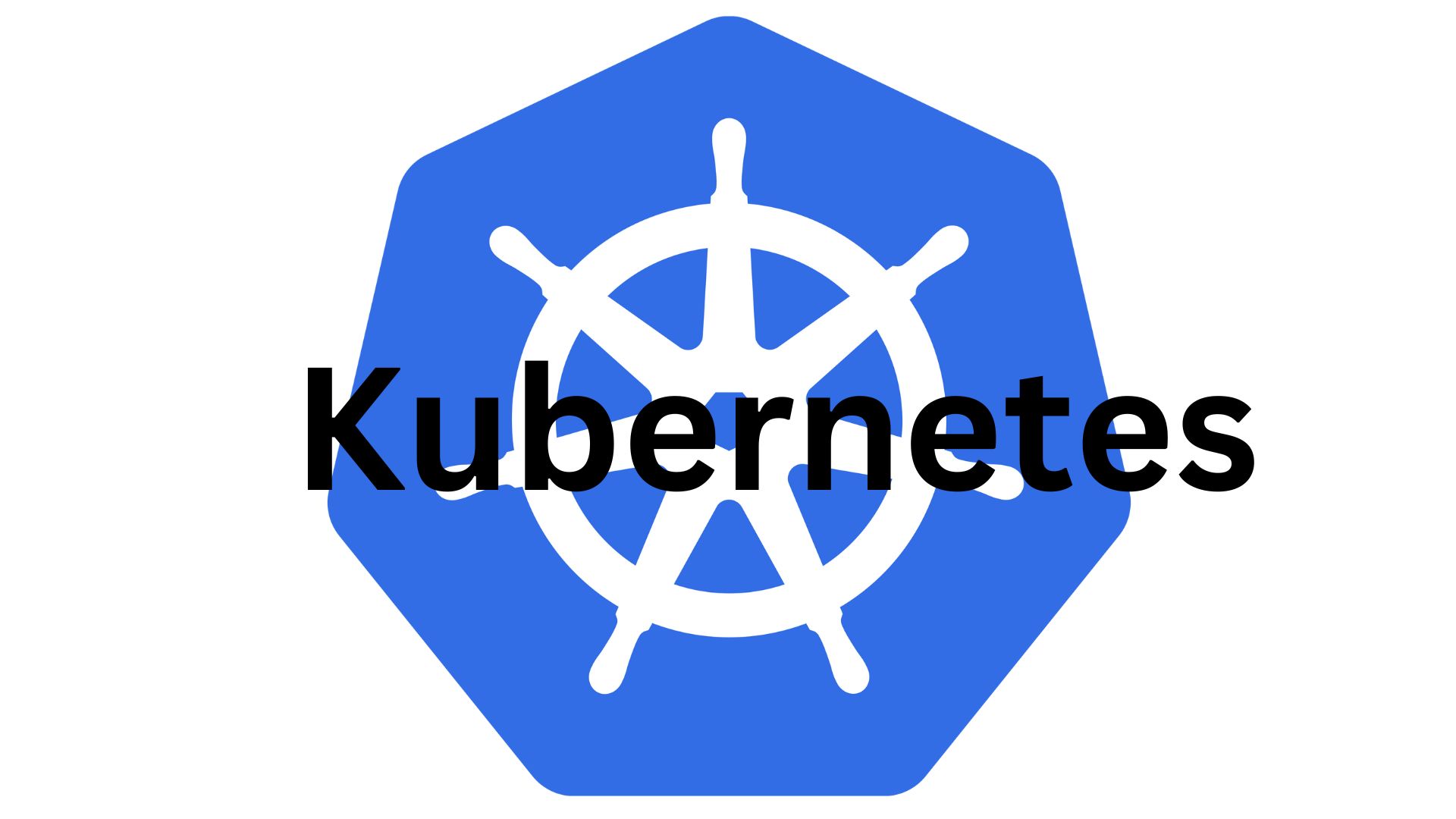
Course Highlights
» Free Demo Class
» Real Time Experienced Trainers
» Affordable Cost
» Customize Course Curriculum
» Interview Preparaion Tips
» Complete Hands-on Real Time Training
Home » Course » Kubernetes
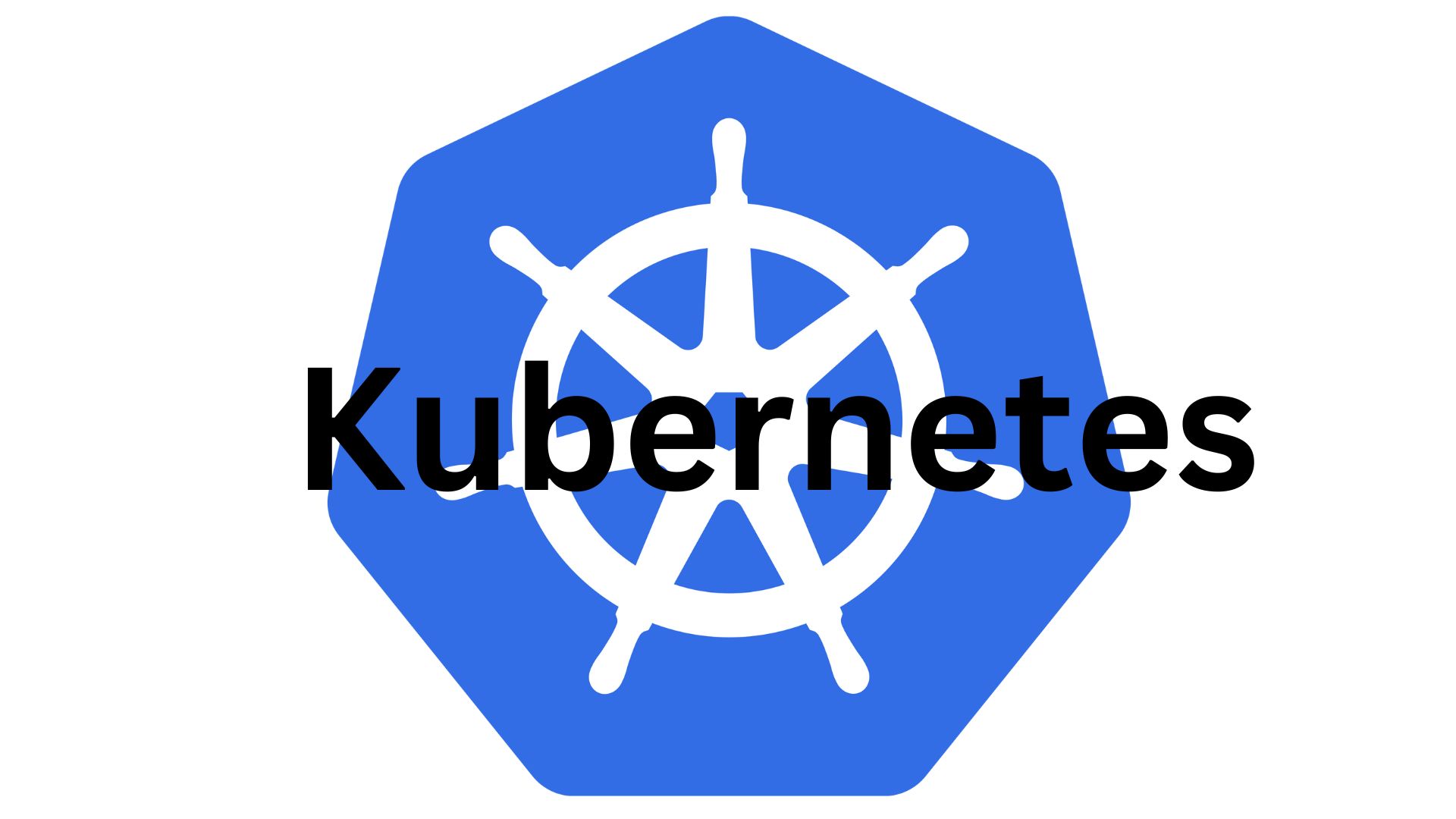
» Free Demo Class
» Real Time Experienced Trainers
» Affordable Cost
» Customize Course Curriculum
» Interview Preparaion Tips
» Complete Hands-on Real Time Training
Module 1: Introduction to Kubernetes
Module 2: Kubernetes Concepts and Core Components
Module 3: Kubernetes Networking
Module 4: Kubernetes Application Lifecycle Management
Module 5: Kubernetes Storage and Volumes
Module 6: Kubernetes Security
Module 7: Monitoring, Logging, and Troubleshooting
Module 8: Kubernetes Operators and Custom Resources
Module 9: Advanced Topics
Module 10: Kubernetes Ecosystem and Integrations
Kubernetes is an open-source container orchestration platform that automates the deployment, scaling, and management of containerized applications. It was originally developed by Google and is now maintained by the Cloud Native Computing Foundation (CNCF). Here are some key concepts and components related to Kubernetes:
Containers: Kubernetes is designed to work with containers, which are lightweight, isolated environments that encapsulate an application and its dependencies. Containers allow for consistent deployment across different environments.
Nodes: A node is a physical or virtual machine that serves as the worker machine in a Kubernetes cluster. Nodes are responsible for running containers and are managed by the cluster's control plane.
Cluster: A cluster is a group of nodes that work together to run containerized applications. It consists of a master node and multiple worker nodes. The master node manages and controls the cluster, while the worker nodes run the application containers.
Control Plane: The control plane is responsible for managing the cluster and its components. It includes several key components:
API Server: The API server acts as the control plane's front-end, allowing users and external components to interact with the cluster.
Scheduler: The scheduler assigns work (containers) to worker nodes based on resource availability and other constraints.
Controller Manager: The controller manager oversees various controllers that monitor the state of the cluster and perform tasks to maintain the desired state.
etcd: etcd is a distributed key-value store that stores the cluster's configuration data and represents the single source of truth for the cluster's state.
Pods: A pod is the smallest deployable unit in Kubernetes. It represents one or more containers that are tightly coupled and share the same resources, such as network and storage. Pods are scheduled onto nodes and can be horizontally scaled.
Services: Services enable network connectivity and load balancing for a set of pods. They provide a stable network endpoint for accessing pods, even as pods are added or removed.
Deployments: Deployments are a higher-level abstraction that manage the lifecycle of pods. They allow you to define the desired state of your application, including the number of replicas, and handle rolling updates and rollbacks.
Persistent Volumes (PV) and Persistent Volume Claims (PVC): PVs and PVCs are used to provide persistent storage to applications running in Kubernetes. PVs represent a physical storage resource, while PVCs are requests for specific storage resources by pods.
Namespaces: Namespaces provide a way to divide a cluster into virtual clusters, allowing multiple teams or projects to share the same physical infrastructure while maintaining isolation.
These are just a few key concepts and components in Kubernetes. Kubernetes provides a rich set of features and functionalities for managing containerized applications at scale. It has become a popular choice for deploying and managing applications in a cloud-native environment.
What is Kubernetes and what is it used for?
Kubernetes is an open-source container orchestration platform that automates the deployment, scaling, and management of containerized applications.
Kubernetes simplifies the management and scaling of containerized applications, promotes automation, and enhances the reliability and availability of applications in cloud-native and hybrid environments. It has become the de facto standard for container orchestration and is widely adopted in the industry.
Why is Kubernetes used in DevOps?
Kubernetes is used in DevOps because it automates container deployment, scaling, and management, enabling efficient application deployment across environments. It promotes scalability, automation, fault tolerance, and self-healing, making it easier to handle varying workloads and ensure application reliability. Kubernetes integrates seamlessly with CI/CD pipelines, enabling automated deployments and accelerating the software release cycle. It supports infrastructure-as-code practices, provides service discovery and load balancing, and ensures portability across different infrastructure platforms. With a vibrant ecosystem and community support, Kubernetes enhances collaboration between development and operations teams, enabling faster and more reliable deployments in a DevOps workflow.
Kubernetes cloud or DevOps?
Kubernetes is a container orchestration platform used in both cloud environments and DevOps practices. It automates container deployment, scaling, and management, promoting scalability, automation, fault tolerance, and self-healing. In cloud environments, Kubernetes enables efficient deployment and management of containerized applications across different infrastructure providers. In DevOps, Kubernetes integrates with CI/CD pipelines, allowing for automated deployments and accelerating the software release cycle. It supports infrastructure-as-code practices, provides service discovery, load balancing, and facilitates portability across different infrastructure platforms. Overall, Kubernetes plays a crucial role in both cloud and DevOps contexts, providing powerful tools for application deployment and management.
What is difference between DevOps and Kubernetes?
DevOps and Kubernetes are distinct concepts that are often used together but serve different purposes:
DevOps: DevOps is a software development methodology that aims to improve collaboration and communication between development and operations teams. It focuses on automating processes, fostering continuous integration and delivery, and streamlining software development and deployment workflows. DevOps emphasizes cultural and organizational changes, tools, and practices to enable faster and more reliable software delivery.
Kubernetes: Kubernetes, on the other hand, is an open-source container orchestration platform that automates the deployment, scaling, and management of containerized applications. It provides a framework for running and coordinating multiple containers across a cluster of machines. Kubernetes simplifies container deployment and scaling, enhances application availability and fault tolerance, and provides features like service discovery and load balancing.
While Kubernetes can be a valuable tool in a DevOps environment, it is not synonymous with DevOps. Kubernetes focuses specifically on container orchestration, providing capabilities to manage and scale containerized applications. DevOps, on the other hand, encompasses a broader set of principles, practices, and cultural changes that facilitate collaboration and efficient software delivery.
In summary, DevOps is a methodology and cultural shift in software development, while Kubernetes is a container orchestration platform that supports the deployment and management of containerized applications. Kubernetes can be used as part of a DevOps strategy to automate and streamline application deployment and management processes.
What is the main benefits of Kubernetes?
The main benefits of Kubernetes can be summarized as follows:
Scalability: Kubernetes enables easy scaling of applications based on demand, ensuring optimal resource utilization.
Container Orchestration: Kubernetes automates the deployment, management, and scaling of containers, simplifying the management of containerized applications.
High Availability: Kubernetes monitors container health and automatically restarts or replaces failed containers, enhancing application availability.
Service Discovery and Load Balancing: Kubernetes provides built-in mechanisms for service discovery and load balancing, ensuring efficient communication and distribution of network traffic.
Resource Efficiency: Kubernetes optimizes resource allocation by intelligently scheduling containers, maximizing resource utilization.
Portability: Kubernetes is cloud-agnostic, allowing applications to be deployed consistently across different infrastructure platforms.
Automation and DevOps Integration: Kubernetes integrates with DevOps practices, enabling automated deployments, updates, and rollbacks.
Ecosystem and Community: Kubernetes has a vibrant ecosystem and an active community that contribute to its development, providing regular updates and improvements.
In summary, Kubernetes offers scalability, container orchestration, high availability, service discovery, resource efficiency, portability, automation, and a strong ecosystem, making it a valuable platform for managing and scaling containerized applications.
What is the difference between Docker and Kubernetes?
Docker and Kubernetes are both widely used in the containerization space, but they serve different purposes:
Docker: Docker is an open-source platform that enables the creation, packaging, and distribution of containerized applications. It provides a way to build, run, and manage containers on a single host machine. Docker allows developers to package their applications along with their dependencies into lightweight, isolated containers that can be run consistently across different environments.
Kubernetes: Kubernetes, on the other hand, is an open-source container orchestration platform that automates the deployment, scaling, and management of containerized applications across a cluster of machines. It focuses on managing multiple containers, providing features for container orchestration, load balancing, scaling, and monitoring. Kubernetes ensures the efficient allocation of resources, fault tolerance, and high availability of applications.
In summary, Docker is primarily focused on packaging and running individual containers, while Kubernetes is designed to manage and orchestrate multiple containers at scale. Docker is the tool used for creating and running containers, while Kubernetes provides the framework for managing and scaling those containers across a cluster of machines. Docker is often used as the container runtime within Kubernetes, allowing Kubernetes to manage and deploy Docker containers.
Kubernetes a language or tool?
Kubernetes is not a programming language; rather, it is an open-source container orchestration platform. Kubernetes provides a framework and set of tools for automating the deployment, scaling, and management of containerized applications. It acts as a container orchestration tool, allowing you to define and manage the desired state of your applications and infrastructure.
Kubernetes uses declarative configuration files written in YAML or JSON to define the desired state of applications, including the number of replicas, resource requirements, networking, and other specifications. These configuration files are used to deploy and manage containers across a cluster of machines.
While Kubernetes has its own command-line interface (CLI) and API for interacting with the platform, it does not have its own programming language. Developers and operations teams can interact with Kubernetes using various programming languages and tools to build and deploy applications within a Kubernetes cluster.
Is Kubernetes require coding?
Using Kubernetes does not necessarily require coding skills, but some level of coding knowledge can be beneficial for certain tasks and customizations.
While some aspects of working with Kubernetes may require coding knowledge, it's important to note that many tasks can be accomplished using the command-line interface (CLI) or graphical user interfaces (GUIs) provided by Kubernetes management tools. Additionally, there are higher-level abstractions and tools available that simplify the management of Kubernetes resources without direct coding.
Ultimately, the level of coding required when working with Kubernetes depends on the specific use case, complexity of the deployment, and the desired customizations.
Question 1: What is Kubernetes, and why is it important in the field of container orchestration?
Answer 1: Kubernetes is an open-source container orchestration platform that automates the deployment, scaling, and management of containerized applications. It's important because it simplifies the management of containerized applications, improves resource utilization, and enhances application reliability, making it a crucial technology in modern software development and deployment.
Question 2: Is Kubernetes Online training suitable for beginners with no prior containerization experience?
Answer 2: Yes, Kubernetes Online training at BESTWAY Technologies Hyderabad is designed to accommodate learners with varying levels of experience, including beginners. Introductory courses often cover foundational containerization concepts before diving into Kubernetes.
Question 3: What are the core topics covered in Kubernetes Online training?
Answer 3: Kubernetes Online training covers a wide range of topics, including containerization concepts, Kubernetes architecture, cluster setup, pod deployment, scaling applications, managing storage, and handling network configurations. Specific topics may vary depending on the course curriculum.
Question 4: How long does it typically take to complete Kubernetes Online training?
Answer 4: The duration of Kubernetes Online training can vary depending on the course and the depth of coverage. BESTWAY Technologies Hyderabad offers flexible training options, including short-term and more comprehensive programs, with varying durations to suit different needs.
Question 5: Are there any prerequisites for enrolling in Kubernetes Online training?
Answer 5: Prerequisites for Kubernetes Online training may vary based on the specific course. While prior knowledge of containerization concepts can be helpful, introductory courses often start with the basics and assume no prior experience.
Question 6: Does Kubernetes Online training include certification preparation?
Answer 6: Certification is typically a separate process from training, but BESTWAY Technologies Hyderabad may offer guidance on Kubernetes certification exams and provide preparation materials to help students prepare for relevant certifications.
Question 7: Are there hands-on labs and practical exercises in Kubernetes Online training?
Answer 7: Yes, hands-on practice is a fundamental component of Kubernetes Online training.
Question 8: What career opportunities can I pursue after completing Kubernetes Online training?
Answer 8: After completing Kubernetes Online training, you can pursue various career opportunities, including Kubernetes Administrator, DevOps Engineer, Site Reliability Engineer, Cloud Engineer, and related roles in the field of container orchestration and cloud-native application development.
Question 9: Can I access training materials and resources after completing the course at BESTWAY Technologies Hyderabad?
Answer 9: BESTWAY Technologies Hyderabad often provides access to course materials and resources for a specified period after course completion, allowing students to review and reinforce their learning.
Question 10: Is job placement assistance offered after completing Kubernetes Online training?
Answer 10: BESTWAY Technologies Hyderabad may offer job placement assistance or career support services, such as resume building and interview preparation, to help students transition into Kubernetes-related roles. It's advisable to inquire about these services when enrolling in a training program.
Yes we will schedule a demo class as per the student convenient time by sharing live online streaming access either through Gotomeeting or Webex..
If you are enrolled in classes and you have paid fees, but want to cancel the registration for certain reason, it can be done within 48 hours of initial registration. Please make a note that refunds will be processed within 25 days of prior request.
Kubernetes Rated 4.5 based on 2 reviews.
By: Sunil, Rating:
I recently completed the Kubernetes Online Training at BESTWAY Technologies Training Institute, and I am thoroughly impressed with the quality of the program. The trainers are not only highly knowledgeable about Kubernetes but also excellent educators. They made complex concepts easy to understand and provided practical insights that are invaluable in real-world scenarios.
By: Vivek, Rating:
Thanks to BESTWAY Technologies Training Institute, I now feel confident in my Kubernetes skills and am well-prepared to apply them in real-world situations. I highly recommend this training to anyone looking to become proficient in Kubernetes and advance their career in container orchestration.