RPA UiPath
Home » Course » RPA UiPath
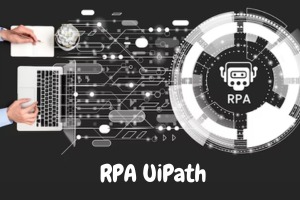
Course Highlights
» Free Demo Class
» Real Time Experienced Trainers
» Affordable Cost
» Customize Course Curriculum
» Interview Preparaion Tips
» Complete Hands-on Real Time Training
Home » Course » RPA UiPath
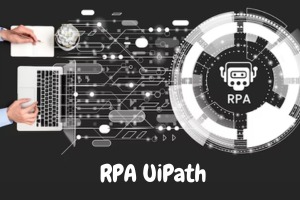
» Free Demo Class
» Real Time Experienced Trainers
» Affordable Cost
» Customize Course Curriculum
» Interview Preparaion Tips
» Complete Hands-on Real Time Training
Introduction to RPA and UiPath:
UiPath Studio Basics:
Recording and Automation:
Advanced Automation Techniques:
Data Manipulation and Integration:
Orchestrator Management:
Cognitive Automation with UiPath:
Advanced UiPath Topics:
Best Practices and UiPath Ecosystem:
RPA UiPath Online Training in Hyderabad, Bangalore, India
UiPath is another leading Robotic Process Automation (RPA) platform, similar to Automation Anywhere. It provides a comprehensive set of tools and features to automate business processes using software robots or bots. Here's an overview of UiPath and its capabilities:
UiPath Studio: UiPath Studio is the design environment where users can create, configure, and test automation workflows. It offers a visual interface with drag-and-drop functionality, allowing users to build bots without extensive coding knowledge.
UiPath Orchestrator: Orchestrator is the centralized management platform in UiPath. It provides features for scheduling, monitoring, and controlling bot execution across multiple machines or virtual environments. Orchestrator also offers asset management, logging, and exception handling capabilities.
Bot Development: UiPath offers a range of development tools to create automation workflows. Users can utilize recording capabilities to capture and automate tasks, build workflows using a visual designer, or write custom code using UiPath's scripting language (UiPath StudioX).
Task Automation: UiPath allows users to automate a wide range of tasks, including data entry, data extraction, data validation, report generation, and application integration. It supports automating tasks across desktop applications, web applications, and virtual environments.
Cognitive Automation: UiPath integrates with cognitive technologies, such as natural language processing (NLP) and machine learning (ML), enabling intelligent automation. This allows bots to understand and interact with unstructured data, make decisions, and learn from patterns.
Orchestrated Robots: UiPath enables the deployment and management of robots across different environments. Users can schedule the execution of bots, allocate work to available robots, and ensure the optimal utilization of resources.
Integration Capabilities: UiPath offers extensive integration capabilities to interact with various systems, applications, and databases. It provides connectors and APIs to integrate with enterprise systems like SAP, Salesforce, and Oracle. UiPath also supports web services and REST APIs for seamless integration.
Analytics and Reporting: UiPath provides built-in analytics and reporting features to track and monitor bot performance. It offers real-time dashboards and reports to visualize automation progress, process metrics, and productivity gains.
Community and Ecosystem: UiPath has a thriving community and ecosystem, including a marketplace where users can access pre-built automation components, libraries, and reusable templates. The community provides support, knowledge sharing, and learning resources to UiPath users.
UiPath is widely adopted by organizations across industries for automating business processes, improving operational efficiency, and driving digital transformation initiatives. It offers a comprehensive suite of tools and a user-friendly interface to simplify the development and management of automation workflows.
What is the use of RPA UiPath?
RPA (Robotic Process Automation) using UiPath is utilized by organizations across industries to automate various business processes. Here are some common use cases for RPA with UiPath:
Data Entry and Data Migration: RPA can automate manual data entry tasks, reducing errors and improving efficiency. It can also assist in data migration projects, extracting data from legacy systems, transforming it, and loading it into new systems or databases.
Report Generation: RPA can automate the generation of reports by extracting data from multiple sources, performing calculations, and formatting the data into predefined report templates. This saves time and ensures consistency in reporting.
Data Validation and Quality Assurance: RPA bots can be used to validate data by comparing it against predefined rules, conducting data integrity checks, and performing data reconciliations. This helps in maintaining data accuracy and ensuring quality control.
Application Integration: RPA can automate the integration of different applications by facilitating data exchange, automating data transfers, and synchronizing information across systems. This eliminates the need for manual data entry or rekeying.
Invoice Processing: RPA can streamline invoice processing by automating tasks such as invoice data extraction, validation against purchase orders or contracts, and updating accounting systems. This improves accuracy, speeds up processing time, and reduces manual effort.
Customer Service and Support: RPA can automate customer service tasks such as responding to common queries, updating customer information, and routing requests to the appropriate departments. This enhances customer service efficiency and improves response times.
HR and Employee Onboarding: RPA can automate HR processes like employee onboarding, benefits administration, payroll processing, and leave management. It eliminates manual paperwork, reduces processing time, and ensures compliance with policies and regulations.
Financial and Accounting Processes: RPA can automate financial tasks such as bank reconciliation, accounts payable and receivable, financial statement preparation, and expense reporting. This improves accuracy, reduces processing time, and enhances financial control.
Compliance and Audit Activities: RPA can assist in compliance-related tasks by automating data collection, validation, and reporting. It can help with regulatory compliance checks, audit trail generation, and monitoring adherence to internal policies and procedures.
IT Support and Infrastructure Management: RPA can automate IT support tasks like user account management, password resets, system monitoring, and software installations. This streamlines IT operations and frees up resources for more critical tasks.
These are just a few examples of how organizations use RPA with UiPath to automate a wide range of processes. RPA provides significant benefits in terms of efficiency, accuracy, cost savings, and scalability, allowing organizations to focus on higher-value activities and drive digital transformation.
Do we need coding for RPA?
No, coding skills are not typically required for using RPA (Robotic Process Automation) platforms like UiPath, Automation Anywhere, or Blue Prism. RPA tools are designed to provide a user-friendly interface that allows users to automate processes without extensive coding knowledge.
RPA platforms typically offer visual design environments where users can create automation workflows using a combination of drag-and-drop functionality, configurable activities, and pre-built components. These interfaces allow users to define the steps of the automation process by visually configuring the desired actions and interactions with applications or systems.
Yes we will schedule a demo class as per the student convenient time by sharing live online streaming access either through Gotomeeting or Webex..
If you are enrolled in classes and you have paid fees, but want to cancel the registration for certain reason, it can be done within 48 hours of initial registration. Please make a note that refunds will be processed within 25 days of prior request.
RPA UiPath Rated 4.7 based on 6 reviews.
By: Kiran Kumar, Rating:
UiPath Training at BESTWAY exceeded my expectations. Comprehensive content, expert trainers, and hands-on practice made it an invaluable learning experience. Highly recommend!
By: Nandini Gupta, Rating:
Excellent training is provided by Bestway Technologies for the RPA UiPath course. The lessons are organised effectively and include practical exercises and detailed explanations. The instructors are educated and willing to answer queries. The training offered by Bestway is an excellent resource whether you're a newbie or trying to improve your RPA abilities. It's an investment that will benefit your career development.
By: Ava Martinez, Rating:
The RPA training provided by institute is outstanding. As someone with limited automation experience, Learning RPA topics was made interesting and manageable by the use of video lectures, practical labs, and homework. The distinctive feature of RPA UiPath is their vibrant and helpful online community, where you may exchange ideas and work with other students. RPA training is a valuable investment for anyone interested in robotic process automation.
By: Pooja Choudhary, Rating:
Anyone who wants to succeed in robotic process automation must complete RPA training. The online courses are brimming with activities that will help you hone your skills and real world examples from various fields. The RPA UiPath certification has improved my professional possibilities and the certification exams are difficult yet fair.
By: Md Ali, Rating:
I'm extremely satisfied with Bestway RPA UiPath training. The materials are well organized, and the virtual labs are a great way to practice what you learn. The trainers are approachable and provide timely feedback. RPA UiPath training not only equips you with RPA knowledge but also gives you the confidence to tackle automation projects.
By: Aishwarya Singh, Rating:
The RPA UiPath training course offered by Bestway is unparalleled in the field. The extensive curriculum is appropriate for both novices and seasoned professionals because it covers everything from the fundamentals to cutting edge automation techniques. My employment chances have been much improved by successfully finishing the training and gaining an RPA certification, and I heartily endorse this program to anyone hoping to succeed in the robotic industry.